If your Mac is running low on storage space, try this tip. External hard drives are getting cheaper as time goes on. For this tip, I recommend a WesternDigital My Passport [Direct Link] (Be sure to format it with Disk Utility!). Simply move your iTunes library using this procedure provided by Apple. Note: In step 5, you will use the external drive for where to move the library.
All of your Mac and iOS questions and rumors can be answered! How? Easy! Just ask a teenager! What's better? Ask an Apple Certified teenager! Ask me! Alex! Writing once every single day since 2012!
Saturday, November 30, 2013
Friday, November 29, 2013
iStudiez Pro Updated For iOS 7
iStudiez Pro, the app that acts as a digital school planner, has been updated for iOS 7. This long-awaited update looks amazing on any iOS device! In addition, the team behind the app is putting on a weekend long sale. It's 60% off! That's $2.99!
Thursday, November 28, 2013
Black Friday
Wednesday, November 27, 2013
Thanksgiving Apps
There are many Thanksgiving apps for the iPad and Thanksgiving is tomorrow. Today, I've compiled some of the best cooking apps for the iPad (and some for iPhone) into one blog post. They're so good, even the most culinary deficient with no proprietary cooking experience can use them.
Panna:
 Panna is a beautiful app with amazing media to show chef stories and this cinematic of turkey. However, let's not get carried away, because this post is about cooking, not pictures. Panna is a great way for a beginner to make a professional meal. Not only does it give you a video with each recipe, but it also gives you tips and tricks. These tips and tricks are actually in English! Not just food-jargon! Do you have a specific question not answered in the recipe? Ask the chef yourself! He or she will answer it online. There is a whole community that will help you with many other questions. You can add your own notes for future reference, favorite the recipe for next year, and even share it to your friends and family! There is an integrated shopping list that the recipe can add ingredients to as well. Panna is available for iPhone and iPad for free [Direct Link]. However, the Thanksgiving collection of recipes costs $4.99. If you are a subscriber to the Panna magazine, you can get the recipes for free.
Panna is a beautiful app with amazing media to show chef stories and this cinematic of turkey. However, let's not get carried away, because this post is about cooking, not pictures. Panna is a great way for a beginner to make a professional meal. Not only does it give you a video with each recipe, but it also gives you tips and tricks. These tips and tricks are actually in English! Not just food-jargon! Do you have a specific question not answered in the recipe? Ask the chef yourself! He or she will answer it online. There is a whole community that will help you with many other questions. You can add your own notes for future reference, favorite the recipe for next year, and even share it to your friends and family! There is an integrated shopping list that the recipe can add ingredients to as well. Panna is available for iPhone and iPad for free [Direct Link]. However, the Thanksgiving collection of recipes costs $4.99. If you are a subscriber to the Panna magazine, you can get the recipes for free.GOJEE:
GOJEE makes cooking like a round of Chopped for your own kitchen. It gives you a list of ingredients and a picture. No directions. Interpret it anyway you want. Use it as inspiration or make it a bit of a challenge for yourself. This app is definitely for a more experienced chef, however if you need some help, you can view the original recipe for it and you might find the directions there. The app also organizes types of food into broad categories for even more inspiration. GOJEE is available for free for the iPhone and iPad [Direct Link].
Thanksgiving: A Bon Appétit Manual:
This app is for one who just wants a simple recipe app. Here you go! Browse a community of recipes from people just like you, not famous chefs (which isn't a bad thing)! Thanksgiving: A Bon Appétit Manual is available for iPhone and iPad from the App Store [Direct Link].
Honorable Mentions:
While these apps are still great apps, I feel that the first three really embrace Thanksgiving. I hope to do a more in-depth review on these apps soon, but until then, here are the runner-ups (all free and in no particular order).
- Evernote Food [Direct Link]
- The Recipe Box [Direct Link]
- Makr [Direct Link]
- Food Network In The Kitchen [Direct Link]
- Must-Have Recipes from Better Homes and Gardens [Direct Link]
- Epicurious [Direct Link]
Tuesday, November 26, 2013
Jobs is Now on iTunes
For those who didn't see it in theaters, Jobs, the biodrama of Steve Jobs, is now in the iTunes Store [Direct Link] for $19.99 in HD and $14.99 in SD. It can also be rented for $4.99 in HD and $3.99 in SD.
Monday, November 25, 2013
The Click - Games 4 The Holidays - Wii U - Part 2
Sunday, November 24, 2013
Black Friday!
This Friday is Black Friday! Don't forget your tech gifts! Most tech retailers do some sort of Black Friday event, including Apple. If you're stumped for an idea, be sure to check out our Holiday Gift List 4 Geeks located at the top of this page.
Saturday, November 23, 2013
Coin
Coin is the one card you'll ever need. It combines gift cards, credit cards, and debit cards. It also sends your phone a notification if you ever leave it behind. Currently, there is a 50% discount for preorders (a total of $55 including shipping). You can order your Coin here!
NOTE: To view the video, you must use a computer!
Friday, November 22, 2013
Clumsy Ninja
One of the apps announced at WWDC 2013 was Clumsy Ninja. It was released yesterday. You can check it out for free on the Apple App Store [Direct Link]. Did you know that this is the first app to feature a video to promote it? Well, it is. Enjoy. I hope to do a review on this app soon.
Thursday, November 21, 2013
Life On iPad
Apple today released a new iPad website. It's called Life on iPad. It talks about how certain careers take advantage of iPad's unique features.
Here's the link:
http://www.apple.com/ipad/life-on-ipad/
Wednesday, November 20, 2013
Apple Store App for iPad
Tuesday, November 19, 2013
If you haven't noticed, Twitter is trending. While many protest it as a distraction, I find it interesting in moderation. In fact, most of my tweets are automated. Many big-name companies use Twitter as part of their marketing department. NBC's show, The Voice, uses it to let America save singers in real-time. In many commercials, you'll find hashtags (#ThisIsAHashtag) in the corners of the screens. Twitter will go crazy with the Winter Olympics coming up. In fact, Twitter went public recently. They are currently selling for $41.75 a share. What are your thoughts?
Monday, November 18, 2013
iTunes Can Send Notifications About Current Songs and Up Next
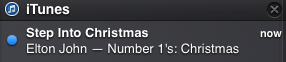 |
| iTunes Can Send Notifications |
 |
| To Manage Notifications, Check iTunes Preferences... |
Sunday, November 17, 2013
Update Your Device!
If your computer is running slow, be sure to check for any updates. You should check every week. This will protect your computer from viruses. It's virus season!
P.S. Due to a problem with YouTube, I am unable to upload today. Stay tuned!
Saturday, November 16, 2013
Apple iTunes Connect Annual Shutdown Scheduled
For those who don't know, every year near December, Apple shuts down iTunes Connect. This pretty much means that developers can't submit apps while it's off. This doesn't affect consumers in any way. The Shutoff Date: December 21-27. Mark your calendars!
Friday, November 15, 2013
Apple Store New Free App
In addition to the "Holiday" tab in the Apple Store app, there is a new free app offer available. It's The Photo Cookbook - Baking. Perfect for the holidays! Simply download the Apple Store App [Direct Link] and find the offer at the bottom of the Holiday section. Happy baking!
Thursday, November 14, 2013
iBooks and iTunes U Updated for iOS 7
Today, iBooks and iTunes U were updated for iOS 7! The design is much simpler and cleaner. iBooks is an app that allows one to read digital books on their iOS device or Mac. iTunes U provides courses for schools and colleges directly to student's iOS devices. iBooks [Direct Link] and iTunes U [Direct Link] are both available for free from the Apple App Store.
| iBooks New Icon |
 |
| iTunes U New Icon |
Wednesday, November 13, 2013
IFTTT
If you don't have the app "IFTTT," then you're missing out! IFTTT stands for "IF This Then That" and does exactly what it sounds like. For example: If I post a post on my blog, then post it to Twitter. If it is my birthday, then call me and wish me happy birthday. The possibilities are endless! To get started with IFTTT, click the links below!
Tuesday, November 12, 2013
Holiday Apple Online Store and iPad Mini Available
Today, the iPad mini was released. Apple was very quiet about this. Why? Because the supplies were very short and there was a manufacturing problem. However, you can now buy your iPad mini with a Retina Display for $399. In addition, the Apple Online Store was also updated with some holiday cheer! The gift guide is up! However, be sure to check out Tech Talk 4 Geeks' holiday gift guide!
Monday, November 11, 2013
Let's Get Productive: Effective Note Taking Strategies with Google Drive
To learn about how to take notes in class or in a business meeting with a computer, here are some tips! They are in this Google Drive document! Just click here to go to the document!
If you can't view it, here's a picture of the document!
If you can't view it, here's a picture of the document!
Sunday, November 10, 2013
The Click - Games 4 The Holidays - Wii U - Part 1
The Wii U is the console that brings families together around the world! This week, +Jonathan Davies and I continue our discussion with the Wii U!
NOTE: Clicking on our heads and the other videos only work on computers, not mobile devices!
NOTE: Clicking on our heads and the other videos only work on computers, not mobile devices!
Saturday, November 9, 2013
The "Brightest" Feature in Mavericks
Did you know that the light sensor in OS X Mavericks knows if you're in front of the screen? It does. If you stay in front of the screen, the Mac won't fall asleep. If it was asleep while you were away and you walk in front of it, it turns on. How cool is that?!
Friday, November 8, 2013
The Porkfolio
I've been waiting for a product like this for ages. The Porkfolio! The piggy bank that tracks how much money you've put into it! Simply connect it to your WiFi network and the Porkfolio app. It counts for you! This product is available off of my Holiday Gift List 4 Geeks!
Thursday, November 7, 2013
WebMD Allergy App
If you have allergies, such as pollen allergies, then you should try the WebMD Allergy app! It tells you how much pollen and dust is in the air based on your current location. It can also distinguish pollen levels from tree, grass, and ragweed. If the pollen or dust gets too high in your location, the app sends you a notification if you have a severe allergy to it. The app also gives tips on controlling allergies and an allergy journal. The WebMD Allergy App is available for free from the Apple App Store [Direct Link].
Wednesday, November 6, 2013
Find My Friends 4 Carpools
If you're in some sort of carpool, try this! Assuming you all have iPhones, set up Find My Friends (available from the App Store for free) with each other by sharing your location with each other. If you're being picked up by another, tap their name on the "Friends" tab and then tap "Notify Me." Say that you want to be notified wherever you're being picked up. It's that easy! You will now be notified when you should come out of your building to be picked up by your carpool!
Tuesday, November 5, 2013
The BookBook Travel Journal
TwelveSouth has made a new product, the BookBook Travel Journal. It is basically an iPad case with some extra compartments. It starts at $99. TwelveSouth has made a line of other products for encasing iOS devices such as the BookBook for iPhone.
Monday, November 4, 2013
OpenEmu
If you're a geek like me, then you probably like video games. Not just any video games, but the classic video games. Those are the BEST! We're talking Earthbound, Super Mario World, Super Mario Bros. 2, and even Paper Boy! Since the games are older, today's coders have created "emulators" to play these games on the universal device we use today, the computer. To elaborate, emulators are like a "digital console" that you install on your computer and a "ROM" is the "digital game cartridge" that we plug into the emulator. Most emulators are for only one console, however OpenEmu takes it to a whole new level! It combines the world's greatest emulators into one great app. Not only that, but it displays your ROMs beautifully with their cover art. When you play a game, you can use save states (an unlimited amount) and cheats (unless you're a true gamer). The best part is that OpenEmu is FREE (but it's only for Mac)! Instructions are below.
 |
| I'm sorry that my collection is small. I got this software recently and haven't gotten a chance to fully add all of my ROMS. |
Here's how it works:
- Install the latest version of XCode (Requires OS X 10.7 or later; I recommend OS X 10.9).
- Download GitHub (Be sure you have a GitHub account; if you don't, get one here).
- Go to this link and click "Clone in Desktop" (on the far right side).
- Save it wherever you like and wait for it to clone.
- Once done, go to where you saved the "cloned" folder and open it.
- Find the file called "OpenEmu.xcworkspace" (pictured left) and open it (be sure it opens in XCode).
- In the top-right corner, click on "OpenEmu" in the bar and select "Build All" and "My Mac 64-bit."
- Go to the top and click "Product," "Build For," and "Profiling."
- Wait for it to finish (Estimated time: 5 Minutes; If this fails, you may have an invalid build. This happened to me and it didn't work until I repeated step 3 a week later. Do NOT search for downloads of OpenEmu as they do not work and will make your life complicated in the future.). It MUST be successful.
- In Finder, search for "OpenEmu.app" and right-click on the app and click "Open Enclosing Folder." It is pictured above and to the right.
- In this folder, you should find a very similar app also called "OpenEmu." Open this (and drag it to your dock or Launchpad for quick access) to run the app.

There you go! I know that it is a very hard and painful process, but it is well worth it! If you didn't understand this guide, try the official guide by clicking here. Now, just follow the onscreen instructions to get started and download some ROMs off of the internet. Just Google something like "[Video Game Name] ROM" and find a site that is listed. CoolROM.com is a very popular site.
Sunday, November 3, 2013
Gaming 4 The Holidays - PS4
Today, John and I continue our discussion with the PS4!
NOTE: You can only click on our heads if you are on a computer, not a mobile device.
NOTE: You can only click on our heads if you are on a computer, not a mobile device.
Saturday, November 2, 2013
Which iPad 2 Get
As you may know, the iPad Air was recently released. Today, I will explain which iPad you should get. NOTE: If you want LTE, I recommend T-Mobile, however take into consideration of the cost of plans and your smartphone's plan.
Bring it to school:
For this endeavor, I recommend the iPad Mini (either generation) because it can fit well into a backpack and can be easily be taken out at anytime. 16 to 32 GB capacity.
Casual User:
I would recommend an iPad 2 or iPad Mini (1st generation) for light use of the iPad. They both cost $299, so it doesn't matter which you pick. The iPad Mini is the newer of the two.
All Around (and Work):
The iPad Air is for you! It still has great portability with my hands-on time with it. As for capacity, I recommend around 32 to 64 GB. If you want to, you could even get an iPad Mini (2nd generation).
Color:
After testing with various apps, you'll find that the white color fits quite nicely with cases and apps designed for iOS 7. There is less contrast, so it looks nicer. Check out which iPad color suits you at an Apple Store as well.
Friday, November 1, 2013
Get an iPad with T-Mobile!
T-Mobile is currently giving away 200 MB a month for free to ALL T-Mobile iPad Cellular models. You don't even have to sign up. Just use it wisely. 200 MB isn't a lot. One person will use about five times that amount in a month.
Subscribe to:
Posts (Atom)









