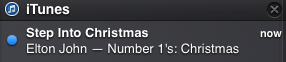 |
| iTunes Can Send Notifications |
It's time to get your holiday playlist ready! Here's a little tip if you're the DJ for your holiday party. Whenever a song changes in iTunes, you'll get a notification. Just in case you're wondering what the song is... Also, be sure you know about the "Up Next" feature. Whenever you want to queue a song, just find the song, click the arrow next to it, and click "Add to Up Next." This will queue the song and you can manage the order with the little button inside the player. Happy holidays!
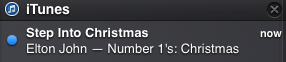

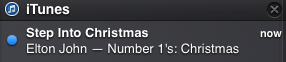

No comments:
Post a Comment
Please keep comments constructive and don't use any foul language. Feel free to share your ideas, feedback, experiences, and more. Please know that I will read them. Thanks!