If you've ever had trouble panning through text on your iPhone, 3D Touch is there for you. Just force press (press hard) on the keyboard and you can easily pan across the text on your screen. You can even select text by hovering over your selection twice. To see what I mean, check out the GIF below.
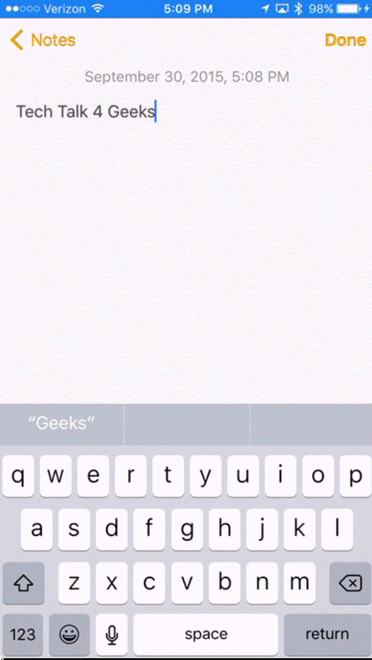
No comments:
Post a Comment
Please keep comments constructive and don't use any foul language. Feel free to share your ideas, feedback, experiences, and more. Please know that I will read them. Thanks!